1- How can I register an account on motorna?
First, the printed sequence number must be inserted on motorna device and then enter the printed activation code number on the instrument paper inside the device box (see the image below), and then enter your phone number, then a code will be sent to your phone with a number of four boxes you must enter. Thus, the device will be linked to your account motorna.
.2- Where do I find the serial number and the activation code for my device?
3. How can I login ?
. 4 Is there a delivery service? Is delivery to all areas, whatever?
Yes, we have a delivery service, and you will be supported with the shipment number when confirming the order. Yes, it is delivered to all regions of the Kingdom, regardless of its location.
. 5 How many cars can I add to one account?
There is no maximum.
6. How can I follow more than one car through one application?
The customer can follow more than one car “at the same time” if he connects the motorna devices to each car he wishes to follow (he adds all the devices and each of them is associated with a car in his account). But if he owns more than one car, but only one device, then he can only follow the car connected to the device at one time.
. 7 How do I add a car?
. 8 How can I add a user to my account?
.9 How can I add a specific area to receive notifications?
10.What is the maximum time I can see and review alerts and flight history?
11. Is Wi-Fi available while the car is parked
It only works for 5 minutes after turning off the car and then stops
12. How many people can access the Wi-Fi network at the same moment?
8 people max
13. How can I control my car Wi-Fi and password?
14.What is meant by a car 20 towing alert?
When the vehicle is in a standing position and the vehicle vibrates or moves, a vehicle towing notification is issued
15. Is there an accident 20 alert notification?
Yes, there is. If the car 20 is vibrated strongly, an accident notification will be sent
16. Sometimes it does not give alerts when entering and leaving the specified areas?!
First, you must make sure that notifications are enabled from the same mobile settings.
Second, check the notifications from the same application through the main menu, then click on the main image, then enter the notifications box.
You must make sure that the region is added on the map correctly through the main menu, then click on the “Selected Areas” box, then click on the area whose notifications you want to set.
You must make sure in the application that the specified area has been added to the selected car and to be followed up.
If all conditions are met, the customer must contact customer service and open a report.
17.Does the device give an alert when disconnecting or reinstalling the device?
In the interest of our motorna for the safety of passengers and the protection of the car from the complications of hot weather, the motorna did not include a battery inside it. Therefore, when the device is disconnected, motorna does not preserve the incoming and outgoing data, but a notification is sent when it is reconnected to the car.
18.How can I control notifications?
19. How do I get motorna?
You can get the motorna device by calling the customer service 920000474 from 8:00 am - 10:00 pm - Sunday - Thursday, or by ordering through the motorna website www.motorna.sa or contacting us via WhatsApp by clicking on the WhatsApp icon
20.How can I get the application? Are there any mandatory fees to obtain the application?
You will find the motorna application in the online store in both Google Play and the App Store by searching on “motorna” or “motorna”. You must subscribe annually so that the customer can benefit from the services of the application, knowing that the subscription for the first year will be free.
21.How can I renew the subscription?
Via the application from the subscription renewal box in HOME.
22. When does the subscription to the service start?
From the moment you add the device in the account registration.
23. How can I install the motorna device in the vehicle? Where can I find the OBD port?
The device is connected to the OBD port directly without the need for labor or installation devices, just like plugging the charger into the power socket. The port is mostly located in the lower area of the handlebar.
24. What is the amount of data that the customer needs per month to benefit from the service? Does the service respond to any type of segments?
100 MB that covers the needs of the motorna service for a month, and if the customer wants to take advantage of the Wi-Fi, he must add more data.
Any chip is interacted provided that it is filled with data, and the chip can be obtained from any service port (Mobily, STC, Zain, Lebera, Virgin).
25.What is the warranty of motorna?
The warranty period for motorna device is two full years, starting from the date of purchase. This warranty does not cover any defect caused by misuse of the device, moisture, liquid ingress, external or internal breakage and will not be covered or cured under the warranty.
26.Is the distance accurate for tracking in real-time tracking?
There is a maximum update every 60 seconds for the site.
27. Mileage and fuel consumption sometimes does not appear in the log. what's the problem?
Some cars may not support these two readings, the car displays the information that the device reads.
28.If the device is out of coverage, is the data recorded for the vehicle?
Yes, the data is preserved until the network is covered again, and the readings are immediately sent again
29. How can I modify the email / mobile number?
The customer can update either of them directly by clicking on the information panel, then clicking on the profile picture area, and the email and mobile number box will be displayed for modification.
30.Is there a possibility to hide the motorna device if the OBD port is visible and clear?
It is not possible, as the port is fixed in the manufacture of the car, and the device must be connected to the port in order for the device to interact.
31. Can a camera be installed on the device?
No, but a camera can be installed and connected via Wi-Fi, according to the user's freedom. In addition, Motorna performs the purpose of the camera as it displays the current tracking and history of previous trips with all the details
32.What is meant by the colors that appear in the device indicator?
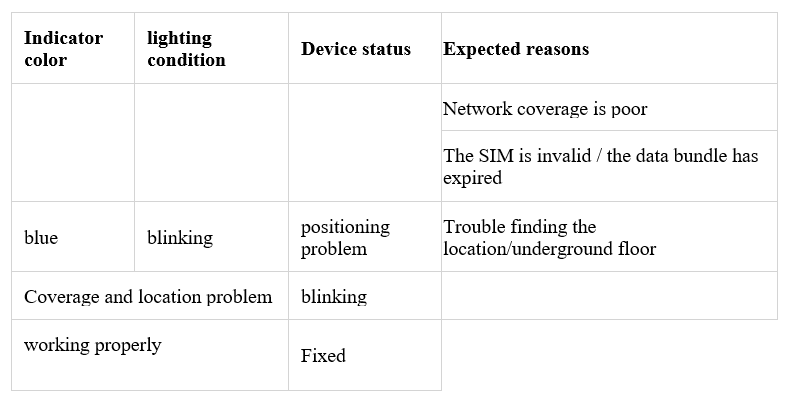
33.How can I submit a complaint, inquiry or suggestion to motorna?
You can in four ways:
Customer care: (920000474) from 8:00 am - 10:00 pm - Sunday to Thursday
motorna email: ([email protected])
Twitter: (@motorna_sa)
On application by selecting the help button.
the END

